Lua 的一些技巧
"连续赋值 C# y = x = calc() Lua local csl_0 = calc() y = csl_0 x = csl_0 Lua 如何用Lua实现高效的 Swith 语法 C# switch (s) { case ManagedStrippingLevel.Disabled: break; case ManagedStrippi..."
"连续赋值 C# y = x = calc() Lua local csl_0 = calc() y = csl_0 x = csl_0 Lua 如何用Lua实现高效的 Swith 语法 C# switch (s) { case ManagedStrippingLevel.Disabled: break; case ManagedStrippi..."
"在上面的图中,注意,OpenGL只定义了裁剪坐标系、规范化设备坐标系和屏幕坐标系,而局部坐标系(模型坐标系)、世界坐标系和照相机坐标系都是为了方便用户设计而自定义的坐标系。 图中左边的过程包括模型变换、视变换,投影变换,这些变换可以由用户根据需要自行指定,这些内容在顶点着色器中完成;而图中右边的两个步骤,包括透视除法、视口变换,这两个步骤是OpenGL自动执行的,在顶点着色器处理后的阶..."
"HTTP 请求头 Range 请求资源的部分内容(不包括响应头的大小),单位是byte,即字节,从0开始. 如果服务器能够正常响应的话,服务器会返回 206 Partial Content 的状态码及说明. 如果不能处理这种Range的话,就会返回整个资源以及响应状态码为 200 OK .(这个要注意,要分段下载时,要先判断这个) 比如:类似下面的 ➜ /tmp curl -H ..."
"The favicons of Chirpy are placed in the directory assets/img/favicons/. You may want to replace them with your own. The following sections will guide you to create and replace the default favicons..."
"Get started with Chirpy basics in this comprehensive overview. You will learn how to install, configure, and use your first Chirpy-based website, as well as deploy it to a web server."
"This tutorial will guide you how to write a post in the Chirpy template, and it’s worth reading even if you’ve used Jekyll before, as many features require specific variables to be set. Naming and..."
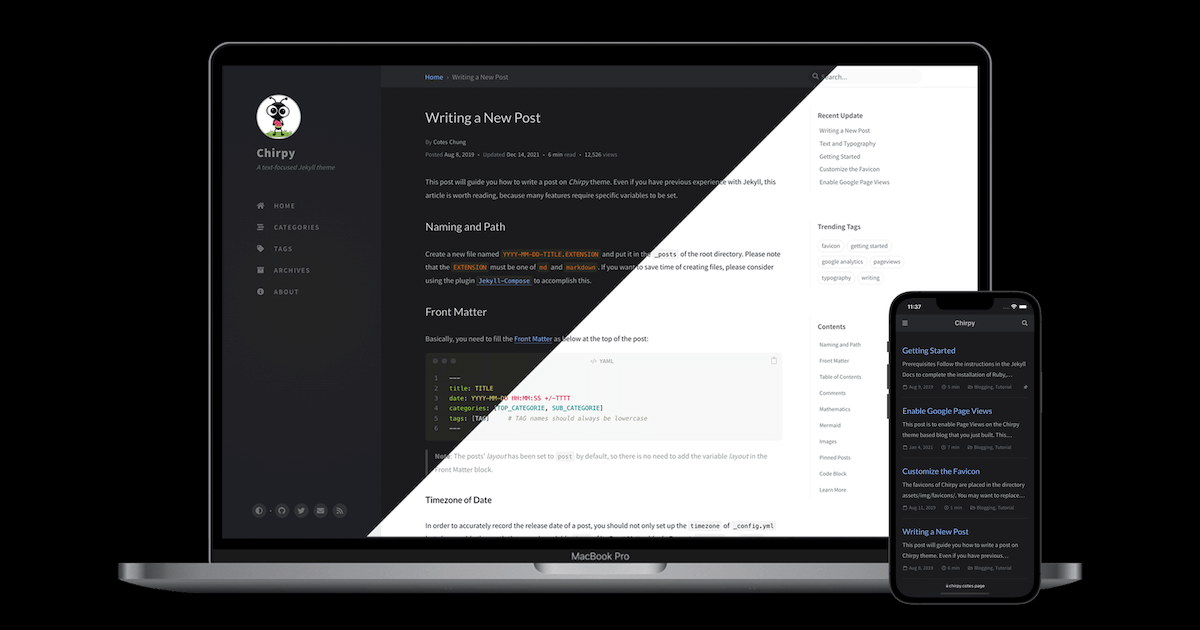
"Examples of text, typography, math equations, diagrams, flowcharts, pictures, videos, and more."
"Android P(28)升级注意点: 1、限制明文(http)传输 建议修改成https,如要支持http传输,则在配置文件AndroidManifest.xml中 的节点中加上: android:usesCleartextTraffic=\"true\" 例如: <application xmlns:tools=\"http://schemas.android.com/tool..."
"光栅图形学算法 像素点是离散的,每个像素点按行列式排布。 像素点坐标都是整数。 以下代码是示意代码,未验证 直线段扫描转换 P0(x0,y0) P_0(x_0,y_0)P0(x0,y0)`、`Pi(xi,yi)P_i(x_i,y_i)Pi(xi,yi) => y=kx+b y = kx + by=kx+b k=(yi−y0)(xi−x0)(xi≠x0) k =..."
"iOS Exception -(BOOL)install{ if(NSGetUncaughtExceptionHandler() != custom_exceptionHandler) oldhandler = NSGetUncaughtExceptionHandler(); if(self->_handlerEnable){ ..."