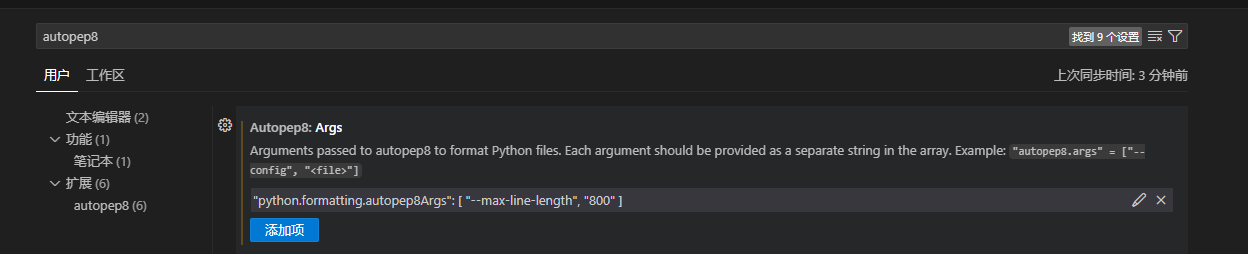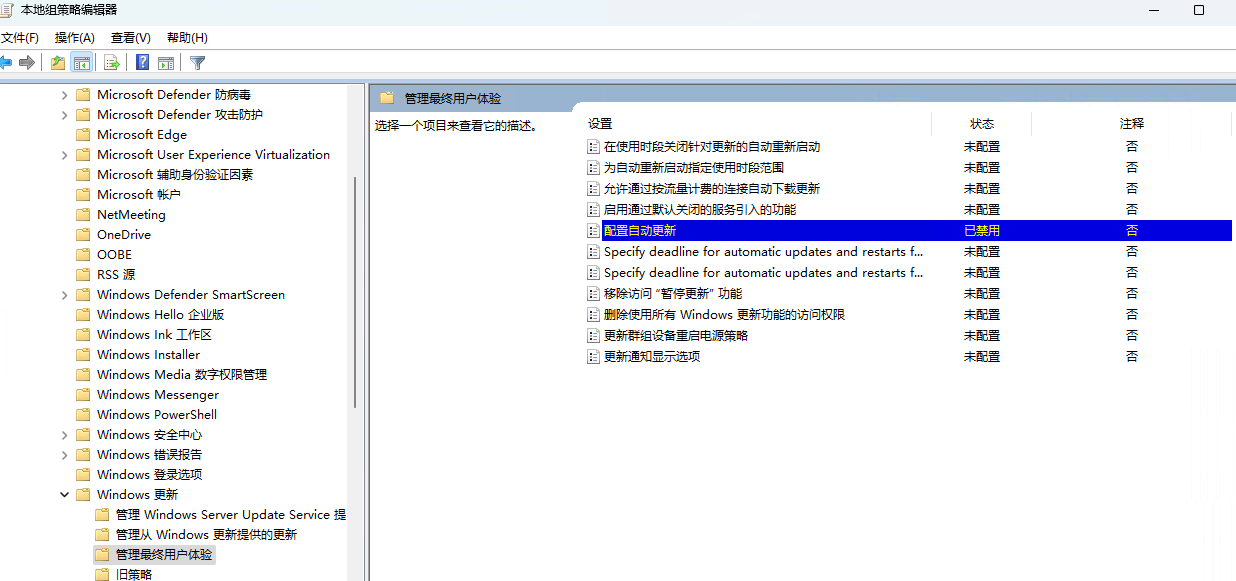禁用python 格式化换行 - autopep8
1
| "python.formatting.autopep8Args": [ "--max-line-length", "800" ]
|
Git常见全局设置
统一换行符
1
| git config --global core.autocrlf input
|
长路径支持
1
| git config --global core.longpaths true
|
Java8 Window安装
>> Java SE Development Kit 8 Downloads
Window 安装点击下一步没有反应
解决方案: 将系统输入法改为系统自带的输入法 !!!
Visual Studio 跳转当前打开文件到解决方案资源管理器中
Visual Studio 2022(VS2022) key
Pro: » officeapps URL
Enterprise: » officeapps URL
VHF9H-NXBBB-638P6-6JHCY-88JWHRT8M4-FNKYB-934F7-6R287-T3FB8
Mac M芯片兼容 - bad cpu type in executable
https://support.apple.com/zh-cn/102527
1
| softwareupdate --install-rosetta --agree-to-license
|
Mac 权限 - library load disallowed by system policy / not load xxx / cannot run xx
常见问题&处理方式
查看SIP状态
在终端中输入
就可以看到是enabled还是disabled。
如何关闭SIP
Mac brew install nvm
配置所需的环境变量
1
2
3
4
5
| brew install nvm
echo 'export NVM_DIR="$HOME/.nvm"' >> ~/.zshrc
echo '[ -s "$(brew --prefix nvm)/nvm.sh" ] && \. "$(brew --prefix nvm)/nvm.sh"' >> ~/.zshrc
echo '[ -s "$(brew --prefix nvm)/etc/bash_completion.d/nvm" ] && \. "$(brew --prefix nvm)/etc/bash_completion.d/nvm"' >> ~/.zshrc
source ~/.zshrc
|
Mac shell 解锁钥匙串
1
| security unlock-keychain -p <your_passworld> login.keychain
|
Windows11 恢复完整右键经典菜单
1
2
3
| reg add "HKCU\Software\Classes\CLSID\{86ca1aa0-34aa-4e8b-a509-50c905bae2a2}\InprocServer32" /f
taskkill /F /IM explorer.exe
explorer.exe
|
Win11系统下怎么让所有程序都默认以管理员身份运行
1
| reg add "HKEY_LOCAL_MACHINE\SOFTWARE\Microsoft\Windows\CurrentVersion\Policies\System" /v EnableLUA /t REG_DWORD /d 0 /f
|
Win11 解除路径长度限制
1
| reg add "HKLM\SYSTEM\CurrentControlSet\Control\FileSystem" /v LongPathsEnabled /t REG_DWORD /d 1 /f
|
gpedit.msc- 计算机配置 - 管理模板 - 系统 - 文件系统 - 启用Win32长路径
Unity Hub
https://unity.com/unity-hub/release-notes
- https://public-cdn.cloud.unity3d.com/hub/prod/UnityHubSetup.dmg
- https://public-cdn.cloud.unity3d.com/hub/prod/UnityHubSetup.exe
1
| unityhub://2021.3.45f2/8cef6e228579
|
取消Mac密码修改限制
1
| pwpolicy -clearaccountpolicies
|
Widow bash Md5
1
| CertUtil -hashfile yourFileName MD5
|
禁用 Window 更新
1
2
| net stop wuauserv 2>nul
sc config wuauserv start=disabled
|
1
2
3
4
5
6
7
8
9
10
| 方法二:组策略编辑器(仅限专业版/企业版)
按 Win + R,输入 gpedit.msc,回车。
导航至:
复制
计算机配置 → 管理模板 → Windows组件 → Windows更新
双击 配置自动更新,选择 已禁用,保存。
继续找到 删除使用所有Windows更新功能的访问权限,启用并保存。
|
Windows 右击没有新建文本文件
1
2
3
4
5
6
7
| Windows Registry Editor Version 5.00
[HKEY_CLASSES_ROOT\.txt]
@="txtfile"
"PerceivedType"="text"
"Content Type"="text/plain"
[HKEY_CLASSES_ROOT\.txt\ShellNew]
"NullFile"=""
|
Unity PackageManager
1
2
3
4
5
6
| An error occurred while resolving packages:
Project has invalid dependencies:
com.code-philosophy.hybridclr: Error when executing git command. fatal: could not read Username for 'https://git.lhp-cdn-game.online': terminal prompts disabled
You may need to set up a Git credentials helper
to access a private repository.
|
1
2
| git config --global credential.helper 'store --file ~/.git-credentials'
echo "https://${GIT_CREDENTIALS_USR}:${GIT_CREDENTIALS_PSW}@git.lhp-cdn-game.online" > ~/.git-credentials
|
Mac 可执行文件提权
1
2
3
4
5
6
7
8
| # 给文件添加执行权限
chmod +x filename
# 或者给所有.sh文件添加执行权限
chmod +x *.sh
# 递归给目录下所有文件添加执行权限
chmod -R +x directory/
|